 |

|
|
|
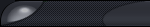 |
computer gurus, please help! |
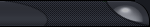 |
 03-16-2006, 08:55 AM
03-16-2006, 08:55 AM
|
#1
|
|
Throttle Lock

ronin_01r1 is offline
Join Date: Jun 2005
Location: south jersey
Posts: 1,105
|
 computer gurus, please help!
computer gurus, please help!
my hard drive is not working, what are my options?
this is what happened last night. i have 2 hard drives in my comp, C and D. D is my secondary drive, where i save most of my pictures and files, etc. windows xp is running off of C drive.
i opened my sd media card from my external sd card reader and copy/pasted the pictures i took to my folder i normally put them in my D drive folder. while transfering i was browsing the net and killing time while it was transferring. when i go to check on the transferred pictures, i notice that pictures from january 06 until now, and the pictures i transferred are not in that folder. i don't know how those january '06 - march '06 pictures magically disappeared. not being able to find them, i try to re-transfer my new pics from the sd card again, but then i get a message asking if i want to "rewrite" those files....but i don't see those files anywhere. so i say yes to the first one and it appears in the folder..
then, i decide to turn off my computer and turn it back on again to see if it's just a glitch. when i click on D drive, it asks me if i want to "format" the drive. i click no. i tried defragging (doesn't do anything, drive not found), i tried checking for errors (unable to perform).
i dunno what to do now. please help!!!
i thought about removing it and putting it into another computer to see if that might help.
the other option i thought of was to run an image recovery program i used on a previous corrupted sd media card. it scanned the card and found pictures i deleted many many months ago even after i formatted that sd card. should i run this program on my entire D drive? it's 90gigs and i have probaby 20-30 gigs of pictures that i need to recover...
after this, i am definitely going to back up all my crap on a external hard drive or dvd's....the important stuff.
am i  ? what can i do? please help!!!
__________________
SONG
2007 Kymco Grand Vista 250
2006 KTM 950 Supermoto
2001 Yamaha R1
1976 Honda CB360t
|
|
|

|
 03-16-2006, 09:17 AM
03-16-2006, 09:17 AM
|
#2
|
|
Shoutbox Killer

ffejtable is offline
Join Date: May 2005
Location: Austin, TX
Posts: 1,241
|
are the C and D drive different PHYSICAL drives, or just one drive partitioned into C and D?
If its the same physical drive and the C drive seems to be ok, then your file table on the D drive just might be screwed, and most file systems keep duplicate copies of the file structure which you may be able to recover from...
I had a drive go bad on me not too long ago and was able to recover most of it using various tools on the Hirens Boot CD.
|
|
|

|
 03-16-2006, 09:22 AM
03-16-2006, 09:22 AM
|
#3
|
|
Throttle Lock

ronin_01r1 is offline
Join Date: Jun 2005
Location: south jersey
Posts: 1,105
|
Quote:
|
Originally Posted by ffejtable
are the C and D drive different PHYSICAL drives, or just one drive partitioned into C and D?
If its the same physical drive and the C drive seems to be ok, then your file table on the D drive just might be screwed, and most file systems keep duplicate copies of the file structure which you may be able to recover from...
I had a drive go bad on me not too long ago and was able to recover most of it using various tools on the Hirens Boot CD.
|
they are two separate hard drives. C: is 30gigs, and D: is 90gigs.
i have a photo recovery program meant for sd cards...i'm thinking i should try that.
__________________
SONG
2007 Kymco Grand Vista 250
2006 KTM 950 Supermoto
2001 Yamaha R1
1976 Honda CB360t
|
|
|

|
 03-16-2006, 09:43 AM
03-16-2006, 09:43 AM
|
#4
|
|
Having Troubles w/His Wood

jcblitz is offline
Join Date: May 2005
Location: Yesterday
Posts: 1,608
|
Try unplugging and repluggin in. The connection might have gone stale. I lost my 200 gig data drive last year. What a nightmare, I couldn't recover any data.
__________________

Knowledge is free. We are Anonymous. We are Legion. We do not forgive. We do not forget. Expect us.
Minarchism
|
|
|

|
 03-16-2006, 09:51 AM
03-16-2006, 09:51 AM
|
#5
|
|
Throttle Lock

ronin_01r1 is offline
Join Date: Jun 2005
Location: south jersey
Posts: 1,105
|
Quote:
|
Originally Posted by jcblitz
Try unplugging and repluggin in. The connection might have gone stale. I lost my 200 gig data drive last year. What a nightmare, I couldn't recover any data.
|
oh man. u must've been like the dude in ur sig...that's how i feel right now. i have 2-3 years of digital pics in that drive...thank god i have about 70% of my pics on dvds...
i'll try reconnecting when i get home. another guy suggested going into the bios to see if it recognizes the drive. since D: is showing up on "my computer" in windows, doesn't that mean that the computer recognizes that the drive is there?
__________________
SONG
2007 Kymco Grand Vista 250
2006 KTM 950 Supermoto
2001 Yamaha R1
1976 Honda CB360t
|
|
|

|
 03-16-2006, 11:09 AM
03-16-2006, 11:09 AM
|
#6
|
|
Late Apex
xstortion is offline
Join Date: Jun 2005
Location: Edison, NJ
Posts: 700
|
Quote:
|
Originally Posted by ronin_01R1
oh man. u must've been like the dude in ur sig...that's how i feel right now. i have 2-3 years of digital pics in that drive...thank god i have about 70% of my pics on dvds...
i'll try reconnecting when i get home. another guy suggested going into the bios to see if it recognizes the drive. since D: is showing up on "my computer" in windows, doesn't that mean that the computer recognizes that the drive is there?
|
Yeah most likely it is recognized in the bios if u see it in windows. I lost my 120gb with lots of music on it I used recovery software to get most of it back but there was alot missing. Try what blitz mentioned if not I can prob email u a utility that u can use.
Sux to lose your stuff but it teaches u to back it up 
__________________
Chris

|
|
|

|
 03-16-2006, 11:49 AM
03-16-2006, 11:49 AM
|
#7
|
|
Shoutbox Killer

ffejtable is offline
Join Date: May 2005
Location: Austin, TX
Posts: 1,241
|
90gigs... well if and when you get that stuff recovered (hirens boot cd has several utilities you can try) I hope you learned your lesson.  a 120gig drive is <$60 these days... very cheap insurance for your data. 
of course try the other simple things the others have mentioned like disconnecting the drive and reconnecting it, and perhaps even use a different cable, and even hooking it up to the different HD connector on the motherboard. both connectors are driven by the same IO chip, but it wouldnt be the first time I have seen the secondary controller go bad but the primary works fine (or vice versa).
does the drive make any strange noises such as clicking or whining?
If you cant find the hirens bot cd, I can probably send you an ISO of it if you know how to burn that.. its probably over 200 megs... ill have to find out to check.  |
|
|

|
 03-16-2006, 12:04 PM
03-16-2006, 12:04 PM
|
#8
|
|
Veruca Salt

SilverDragon is offline
Join Date: Sep 2005
Location: Central NJ
Posts: 1,240
|
If all fails, there are companies out there that specialize in data recovery. It may cost some money, but it all depends on how important those pictures are to you.
__________________

|
|
|

|
 03-16-2006, 12:10 PM
03-16-2006, 12:10 PM
|
#9
|
|
Having Troubles w/His Wood

jcblitz is offline
Join Date: May 2005
Location: Yesterday
Posts: 1,608
|
Quote:
|
Originally Posted by BlueDragon
If all fails, there are companies out there that specialize in data recovery. It may cost some money, but it all depends on how important those pictures are to you.
|
I was quoted $1500 for my 200 gig hd with no promise it would have worked and no money back if it didn't. Now I have 3 external drives and an insane backup schedule.
__________________

Knowledge is free. We are Anonymous. We are Legion. We do not forgive. We do not forget. Expect us.
Minarchism
|
|
|

|
 03-16-2006, 12:51 PM
03-16-2006, 12:51 PM
|
#10
|
|
Late Apex
xstortion is offline
Join Date: Jun 2005
Location: Edison, NJ
Posts: 700
|
Quote:
|
Originally Posted by jcblitz
I was quoted $1500 for my 200 gig hd with no promise it would have worked and no money back if it didn't. Now I have 3 external drives and an insane backup schedule.
|
Yup data recovery is not usually worth it because the prices are incredible. This kind of recovery is reserved for businesses that may lose sensitive information
__________________
Chris

|
|
|

|
 03-16-2006, 02:03 PM
03-16-2006, 02:03 PM
|
#11
|
|
Throttle Lock

ronin_01r1 is offline
Join Date: Jun 2005
Location: south jersey
Posts: 1,105
|
Quote:
|
Originally Posted by xstortion
Yeah most likely it is recognized in the bios if u see it in windows. I lost my 120gb with lots of music on it I used recovery software to get most of it back but there was alot missing. Try what blitz mentioned if not I can prob email u a utility that u can use.
Sux to lose your stuff but it teaches u to back it up  |
yes please! PM sent...
__________________
SONG
2007 Kymco Grand Vista 250
2006 KTM 950 Supermoto
2001 Yamaha R1
1976 Honda CB360t
|
|
|

|
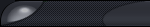 |
|
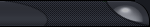 |
 03-16-2006, 02:07 PM
03-16-2006, 02:07 PM
|
#12
|
|
Throttle Lock

ronin_01r1 is offline
Join Date: Jun 2005
Location: south jersey
Posts: 1,105
|

Quote:
|
Originally Posted by ffejtable
90gigs... well if and when you get that stuff recovered (hirens boot cd has several utilities you can try) I hope you learned your lesson.  a 120gig drive is <$60 these days... very cheap insurance for your data. 
of course try the other simple things the others have mentioned like disconnecting the drive and reconnecting it, and perhaps even use a different cable, and even hooking it up to the different HD connector on the motherboard. both connectors are driven by the same IO chip, but it wouldnt be the first time I have seen the secondary controller go bad but the primary works fine (or vice versa).
does the drive make any strange noises such as clicking or whining?
If you cant find the hirens bot cd, I can probably send you an ISO of it if you know how to burn that.. its probably over 200 megs... ill have to find out to check.  |
yea man, i definitely gotta have a better data back up system in place. i'll try the basic stuff first before i go with the hirens bot cd...
someone suggested i try "system restore" to a couple days ago to see if that works. what do you all think?
__________________
SONG
2007 Kymco Grand Vista 250
2006 KTM 950 Supermoto
2001 Yamaha R1
1976 Honda CB360t
|
|
|

|
 03-16-2006, 02:16 PM
03-16-2006, 02:16 PM
|
#13
|
|
Throttle Lock

ronin_01r1 is offline
Join Date: Jun 2005
Location: south jersey
Posts: 1,105
|
Quote:
|
Originally Posted by jcblitz
I was quoted $1500 for my 200 gig hd with no promise it would have worked and no money back if it didn't. Now I have 3 external drives and an insane backup schedule.
|
do you back up manually? or do you have a program that will do it for you automatically...like it'll save all files in a designated folder or drive to another folder or drive (ie, external drive) on a frequency you designate? that's what i need.
__________________
SONG
2007 Kymco Grand Vista 250
2006 KTM 950 Supermoto
2001 Yamaha R1
1976 Honda CB360t
|
|
|

|
|
Currently Active Users Viewing This Thread: 1 (0 members and 1 guests)
|
|
|
 Posting Rules
Posting Rules
|
You may not post new threads
You may not post replies
You may not post attachments
You may not edit your posts
HTML code is Off
|
|
|
|
All times are GMT -4. The time now is 03:27 PM. |
|
|
|
|