 |

|
|
|
 12-30-2007, 09:22 AM
12-30-2007, 09:22 AM
|
#16
|
|
Free Rides On A Silverback

SAXON117 is offline
Join Date: Apr 2006
Location: Highpoint Mountain, NJ
Posts: 2,601
|
I have a Net Gear wireless and I ran into the same problem, the laptop worked for a few days and now it has to be plugged into the LAN port to work. Dafuk? Good info on this thread going try a few of the ideas. Keep the info comin!
__________________
ATTACK LIFE, ITS GOING TO KILL YOU ANYWAY
10-08-07 R.I.P. 109  
12-06-07 R.I.P. Jack  
|
|
|

|
 12-30-2007, 11:30 AM
12-30-2007, 11:30 AM
|
#17
|
|
Throttle Lock

JimRBlue is offline
Join Date: Nov 2005
Location: Phillipsburg
Posts: 1,590
|
Other obvious causes are cordless phones (2.4 Ghz) especially and if there are many routers or wireless networks close by changing channels is almost a must. Most people change very little from the defaults. Just enough to get them going from out of the box.
__________________

[Today 07:41 PM] John217: wait till next season when i BLOW YOU ALL!
[Today 08:28 PM] Jase: i would put my fav. strap-on around the triples and hold on for life
[Today 08:39 PM] landshark: if you are confortable putting your head on someones leg then go for it
2003 Yamaha FZ1
Micron Scorched Titanium Slip-On
Sport tech blue Chrome
Greggs's Flushmount LED
JMV Bodyworks Undertail
2006 YZF R6
Dr X Kit X-treme Undertail
VFX Pivot Plate kit
Pazzo Shorties - black/gold
Puig Race Screen - Black
520 Conversion
|
|
|

|
 01-02-2008, 11:51 AM
01-02-2008, 11:51 AM
|
#18
|
|
Kung Fu Panda

Ant is offline
Join Date: May 2005
Location: NJ
Posts: 2,049
|
What is this changing of the channel deal?
__________________
Quote:
|
Originally Posted by mike295
i figer i got about 20 more pounds till i can't see my dick
|
Quote:
|
Originally Posted by Cakes
That'll make ya crap where ya stand
|
Quote:
|
Originally Posted by Jimmy
gixxer...cage....it's like kicking me in the balls
|
|
|
|

|
 01-02-2008, 12:01 PM
01-02-2008, 12:01 PM
|
#19
|
|
Shoutbox Killer

ffejtable is offline
Join Date: May 2005
Location: Austin, TX
Posts: 1,241
|
Lots of good advice, but the key in Ants original post is that it works when he turns the security off on the router, and doesnt when he turns it on. That means either you arent putting in the rght key, you are configuring the key incorrectly, or there is something wrong with whatever drivers handle this on the laptop.
I would triple check how and where you are setting up the security settings on the laptop. Many 802.11 cards have their own management utility, which you may be using to set this up. You should also be able to tell Windows to let it handle managing your wireless card.
Are you using WEP or WPA?
|
|
|

|
 01-02-2008, 12:04 PM
01-02-2008, 12:04 PM
|
#20
|
|
Shoutbox Killer

ffejtable is offline
Join Date: May 2005
Location: Austin, TX
Posts: 1,241
|
Quote:
Originally Posted by Ant

What is this changing of the channel deal?
|
Changing the channel is changing the frequency used to communicate. Again, if not of the other devices are having a problem, and your laptop can communicate when security is turned off, its very unlikely that the frequency is the problem.
When troubleshooting I would try to be as close to the wireless access point as possible tho to get the best signal. |
|
|

|
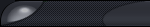 |
|
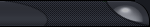 |
 01-02-2008, 12:23 PM
01-02-2008, 12:23 PM
|
#21
|
|
Kung Fu Panda

Ant is offline
Join Date: May 2005
Location: NJ
Posts: 2,049
|
Quote:
Originally Posted by ffejtable

Lots of good advice, but the key in Ants original post is that it works when he turns the security off on the router, and doesnt when he turns it on. That means either you arent putting in the rght key, you are configuring the key incorrectly, or there is something wrong with whatever drivers handle this on the laptop.
I would triple check how and where you are setting up the security settings on the laptop. Many 802.11 cards have their own management utility, which you may be using to set this up. You should also be able to tell Windows to let it handle managing your wireless card.
Are you using WEP or WPA?
|
Ok, well, I have no idea what that means. My roommate has been doing stuff where you are connected to the router through the internet and it has a bunch of numbers on the screen which I'm assuming are the keys. I think we tried 2 different keys and neither works.
__________________
Quote:
|
Originally Posted by mike295
i figer i got about 20 more pounds till i can't see my dick
|
Quote:
|
Originally Posted by Cakes
That'll make ya crap where ya stand
|
Quote:
|
Originally Posted by Jimmy
gixxer...cage....it's like kicking me in the balls
|
|
|
|

|
 01-03-2008, 12:51 PM
01-03-2008, 12:51 PM
|
#22
|
|
Lazy Ass

soda7o is offline
Join Date: Jun 2005
Location: Brooklyn
Posts: 2,242
|
ANt i had the same problem ... nothign worked.. is your lapt op a dell ? cause this only hapend on my dell lap top..
__________________
 
|
|
|

|
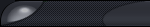 |
|
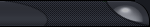 |
 01-03-2008, 01:51 PM
01-03-2008, 01:51 PM
|
#23
|
|
Having Troubles w/His Wood

jcblitz is offline
Join Date: May 2005
Location: Yesterday
Posts: 1,608
|

Quote:
Originally Posted by ffejtable

Lots of good advice, but the key in Ants original post is that it works when he turns the security off on the router, and doesnt when he turns it on. That means either you arent putting in the rght key, you are configuring the key incorrectly, or there is something wrong with whatever drivers handle this on the laptop.
I would triple check how and where you are setting up the security settings on the laptop. Many 802.11 cards have their own management utility, which you may be using to set this up. You should also be able to tell Windows to let it handle managing your wireless card.
Are you using WEP or WPA?
|
I had a problem with the same symptoms but it wasn't that. It was because I changed my WEP to WPA on the router and for some reason after X amount of days of working fine, my laptop refused to recognize it as WPA and kept trying to use WEP no mater what I told it. I ended up having to reset my router and change its SSID. So far I haven't hit that issue again.
__________________

Knowledge is free. We are Anonymous. We are Legion. We do not forgive. We do not forget. Expect us.
Minarchism
|
|
|

|
 01-03-2008, 01:59 PM
01-03-2008, 01:59 PM
|
#24
|
|
Kung Fu Panda

Ant is offline
Join Date: May 2005
Location: NJ
Posts: 2,049
|
Quote:
Originally Posted by jcblitz

I had a problem with the same symptoms but it wasn't that. It was because I changed my WEP to WPA on the router and for some reason after X amount of days of working fine, my laptop refused to recognize it as WPA and kept trying to use WEP no mater what I told it. I ended up having to reset my router and change its SSID. So far I haven't hit that issue again.
|
Ok, I will try this!
__________________
Quote:
|
Originally Posted by mike295
i figer i got about 20 more pounds till i can't see my dick
|
Quote:
|
Originally Posted by Cakes
That'll make ya crap where ya stand
|
Quote:
|
Originally Posted by Jimmy
gixxer...cage....it's like kicking me in the balls
|
|
|
|

|
 01-03-2008, 02:00 PM
01-03-2008, 02:00 PM
|
#25
|
|
The Solution

Cakes206 is offline
Join Date: May 2005
Location: New Joisey
Posts: 8,105
|
Quote:
Originally Posted by Ant

Ok, I will try this!
|
Better get a safety net 
__________________
 Character is who you are when no one is looking.
The more you sweat in practice, the less you bleed in battle.
Character is who you are when no one is looking.
The more you sweat in practice, the less you bleed in battle.
|
|
|

|
 01-03-2008, 02:04 PM
01-03-2008, 02:04 PM
|
#26
|
|
Having Troubles w/His Wood

jcblitz is offline
Join Date: May 2005
Location: Yesterday
Posts: 1,608
|
Quote:
Originally Posted by Ant

Ok, I will try this!
|
Well I did a bunch of other trouble shooting before I just said "fuck it" and did that. When you say "won't connect", what do you mean? The laptop won't connect to the router? It connects to the router but you cannot connect to any web pages? If it doesn't connect to the router, what happens? Can it see the router? If you click the router from the network selection list, does it prompt you for a key? Just it just time out? Does it give you an error? Why do birds suddenly appear?
__________________

Knowledge is free. We are Anonymous. We are Legion. We do not forgive. We do not forget. Expect us.
Minarchism
|
|
|

|
 01-03-2008, 02:05 PM
01-03-2008, 02:05 PM
|
#27
|
|
Kung Fu Panda

Ant is offline
Join Date: May 2005
Location: NJ
Posts: 2,049
|
Quote:
Originally Posted by soda7o

ANt i had the same problem ... nothign worked.. is your lapt op a dell ? cause this only hapend on my dell lap top..
|
It's an HP so no.
__________________
Quote:
|
Originally Posted by mike295
i figer i got about 20 more pounds till i can't see my dick
|
Quote:
|
Originally Posted by Cakes
That'll make ya crap where ya stand
|
Quote:
|
Originally Posted by Jimmy
gixxer...cage....it's like kicking me in the balls
|
|
|
|

|
 01-04-2008, 02:08 PM
01-04-2008, 02:08 PM
|
#28
|
|
Skid Mark
lateapex is offline
Join Date: May 2005
Location: Wilson, PA
Posts: 446
|
Also check the router configuration for the number of allowed wireless connections. If your hitting the limit it will not let you connect.
I have mine set to 1 just to restrict unwanted access, along with changing the key often.
__________________
George B.
Team Pro-Motion Coach #929

"It's so much better goin' nowhere fast"
Stickers: See Chris at http://www.drippinwet.com
|
|
|

|
 01-04-2008, 02:12 PM
01-04-2008, 02:12 PM
|
#29
|

carl_g is offline
Join Date: May 2005
Location: nj
Posts: 1,947
|
Ant just kick it this time 
__________________
 OCCR
RIP AJ600M
OCCR
RIP AJ600M
|
|
|

|
|
Currently Active Users Viewing This Thread: 1 (0 members and 1 guests)
|
|
|
 Posting Rules
Posting Rules
|
You may not post new threads
You may not post replies
You may not post attachments
You may not edit your posts
HTML code is Off
|
|
|
|
All times are GMT -4. The time now is 04:06 AM. |
|
|
|
|